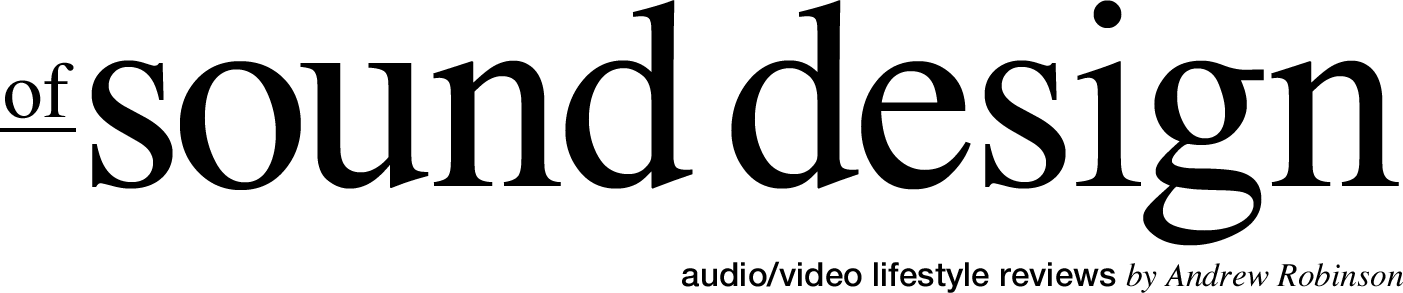LG E9 OLED 4K SMART TV REVIEW
LG E9 OLED 4K SMART TV REVIEW
OLED Smart TVs are currently the best displays on the market when it comes to picture quality regardless of size, or what you choose to watch. Electronics manufacturer LG is the reigning king of OLED displays. Our LG E9 OLED 4K Smart TV review finds that this is one of their best OLED displays yet. Why would you choose an OLED over say a QLED or LED backlit LCD TV? Simple. You choose OLED because unlike LED backlit displays, OLED TVs are self illuminating. This means you can get perfect uniform brightness edge-to-edge as well as natural, realtime contrast. These two factors, along with OLED’s slimmer form factor are the reason why, despite its added costs, OLED has survived.
The price of OLED has gone down significantly over the past few years, and as of this review it's possible to get an Ultra HD OLED TV from LG for under $2,000 retail. While two-grand might not be Hisense, TCL or Insignia money, it's not as prohibitively expensive as early OLED displays. While the price of some OLED TVs has dropped, flagship offerings have not. Case in point: the LG E9. At $3,299.99 MSRP for a 65-inch model, the E9 isn't cheap by any metric.
Regardless of model or price I think we can all agree that there are few displays in 2020 that are as sexy as as an LG OLED display -from a design perspective. The E9 is no exception; aside from LG's rollable OLED and Wallpaper display, it may just be the best-looking display, physically, that LG has ever produced. Its full glass façade extends below the black graphic bezel to form a sort of translucent edge, where one will spot an etched LG OLED logo. While the glass edge serves no real purpose, it's a design touch I quite like. I also like that the E9 has a near bezel-less design, with the image extending virtually edge-to-edge.
The E9 is a looker from virtually every angle, except for maybe its rear, but how often do we care about the backside of our displays? The back panel is where you'll find some, but not all, of the E9's input/output options, as LG has chosen to place some connections on the side panel. Starting with its back panel, you'll find an analog audio/headphone out, a RS-232C port, an optical digital audio out, an AV input, Ethernet jack, cable antenna (ATSC, Clear QAM), HDMI input, and two USB inputs. Turning your attention to the left side (when looking at the screen), you'll find three more HDMI inputs, as well as an additional USB input. All of the HDMI ports are HDCP 2.2 compliant, with HDMI 2 featuring ARC (Audio Return Channel).
The LG E9's panel boasts a native resolution of 3,840 x 2,160, making it a true Ultra HD 4K display, and it supports three flavors of HDR, including Dolby Vision, HDR10, and HLG. It employs an α9 Gen 2 Intelligent Processor for all its processing and upscaling needs.
Gamers, especially PC gamers, will note and no doubt like the presence of NVidia G-Sync on the E9, as well as its 1ms response time and 12.9ms input lag. While all of these things will appeal to gamers and power users who may want their E9 to pull double or even triple duty in their homes, for everyday viewers the added gaming prowess will (likely) not be felt or appreciated in everyday viewing scenarios. I am not a gamer so I was unable to test the LG E9’s gaming claims and prowess, suffice to say, on paper, the E9 looks to please in this regard.
What users will notice however is the E9's smart TV features, powered by LG's webOS operating system, which brings a ton of functionality to the E9, especially if you're a cord cutter like me. For starters, the E9 has both Google Assistant and Amazon Alexa built in. It also features both Bluetooth (5.0) and Apple AirPlay 2 as standard. The E9 is also WiSA Certified, meaning it can wirelessly transmit surround sound to WiSA compatible loudspeakers, albeit via a separate transmitter, the Axiim Link, which retails for a little over $200. As for built-in streaming Apps, the E9 has virtually all of them, including newcomer Disney+. Apple TV+ is also supported via the E9, though you have to engage it via your smartphone then cast it to the E9 via an AirPlay connection.
All of this functionality is controlled with LG's trusty old Magic Remote.For what it is, it's fine. It's simple. It fits well in the hand and it does what you need it to. It's just a bit too cute for me, and its simplicity often means an extra step or two is required when doing most anything.
SHOP THE LG E9 OLED SMART 4K TV
Installing the LG E9 Smart TV
Before installing the LG E9 Smart TV, I had to take down another LG OLED display, the 65-inch B9. The LG B9 is LG's entry-level OLED offering. I was eager to see what differences, if any, would be noticeable between the models. While both OLED displays are great looking, the E9 is an absolute head turner when mounted. With the E9 mounted, I set out to measure its out-of-the-box performance using my copy of CalMAN and a bevy of trusty light meters. The E9 ships with its Energy Saving picture profile set as standard. The energy saving profile is garbage and you should just skip it. I didn't even bother measuring it since its shortcomings were glaringly obvious.
Starting instead with LG's "Standard" picture profile, I measured a max brightness (100% white) of roughly 1,000 nits. The grayscale heavily favored blue, though its color accuracy in terms of hue was largely correct, as all colors measured over saturated. Switching to the "Cinema" profile, things improved dramatically. Peak brightness was curbed from roughly 1,000 nits to about 710, though you can adjust this profile for more light output if you choose. The grayscale was near perfect. I found an overall Delta E (margin of error) of roughly three or less. With the exception of the 30 and 40 percent test patterns measuring just over the Delta E threshold of three. Colors were bang on, with the out-of-the-box Delta E resting well below three across the board.
My recommendation to folks thinking of purchasing the E9 is this: immediately switch it to its Cinema profile and move on with your life. Since the display is as close to calibrated as any reference-caliber display I've encountered in recent memory, most will be extremely happy with the results. The Cinema profile does enable several frame interpolation or smooth motion effects. Turn those off. I’m not sure why these features are even still a thing in 2020. Therefor, when choosing the Cinema profile, you will need to go into the advanced menus in order to disable said annoyances.
SHOP THIS LG TV
LG E9 Picture Quality
As I stated in my opening paragraph the reason OLED is better than the competition is down to its picture quality. The LG E9 picture quality is no exception. I'm going to attempt to keep this part brief, as there are a few inalienable truths when it comes to OLED that I think we all know by now. First, OLED kills it when it comes to black level performance, detail, and contrast. The E9 is no different. Whether you're choosing to watch SD, HD, or Ultra HD content in SDR or HDR, when it comes to contrast and black-level detail and rendering, there is nothing like an OLED.
Case in point: when viewing Galaxy Quest (DreamWorks) in HD, the presence of natural-looking contrast and absolute black did wonders in making the aging film appear far more modern. While captured on film, as evident by the sexy organic grain visible in every frame, the three-dimensionality of the image was allowed to shine through thanks to the E9's superb contrast.
It's important to note that contrast is more than just values between absolute black and absolute white. Contrast affects everything, including color. And when you have a display like the E9 that exhibits natural looking and organic contrast throughout the totality of its display, other traits such as gradations of color, edge fidelity (that three dimensionality I spoke about a second ago), and the like take center stage. This can actually further toward making lesser-quality presentations appear decidedly "4K" than mere pixel interpolation or upscaling--both of which the E9 also excels at.
Color accuracy and fidelity during my viewing of Galaxy Quest were top notch. Skin tones looked positively real. Subtle textures, from pores in the actors' faces to differing fabrics of the various uniforms and alien skin, were rendered faithfully and brilliantly via the E9.
Another trait that I find to be a constant with OLED is the utter lack of smearing, tearing, or other motion artifacts. I know the E9 has some gaming prowess, but since I am not a gamer I was unable to test its G-Sync capabilities, but when viewing fast-moving scenes or sequences such as the opening of 6 Underground on Netflix, there was nary a hint of motion artifacting that caught my eye.
The opening sequence of this new Michael Bay new action flick was also a veritable buffet of HDR goodness, displayed beautifully by the E9. Bay likes overly saturated colors--especially complementary colors such as orange and blue, or warm tones and cool ones. He likes these colors because we as human beings like these colors. We like them even more when they're sandwiched together, which is why so many films feature color palettes that are heavily biased towards orange and blue.
The true-to-life accuracy of the colors notwithstanding, the rendering of all the colors contained within the opening moments of 6 Underground were among the best and most satisfying I've seen from any display to date. This is not a given among OLEDs, but a trait I've come to expect from LG, as all of their OLED displays, especially the E9, have proven to be absolute stunners when it comes to the accurate portrayal of color.
While OLED can be criticized for its absolute light output when viewing HDR content, I find the LG E9's light output to be more than adequate. I was able to enjoy other HDR content such as the new Apple TV+ series The Morning Show in the middle of the day with all my windows open the same as I could in the evening. If anything, for me, OLED's biggest problem isn't its lack of light output; it's the use of glass. While I do think glass makes everything better, it does produce more reflections when compared to the screen material of most LED-backlit LCD TVs on the market today. It is the glare that I find is the enemy of HDR content via an OLED in daytime viewing, much more so than the technology's lack of light output.
Then again, HDR content is still a bit of a mixed-bag in terms of its implementation and overall success. For example, The Morning Show is a terrific example of HDR done right, as it showcases not only the E9's chops, but rather what lies ahead for filmmakers and viewers on a whole. Day or night, the image appears natural through and through. Conversely, another Apple TV+ show, The Servant, is an example of HDR gone bad, very bad. In fact, it's almost unwatchable via the E9 in any lighting condition save for maybe in the dark. That said, viewing the show on a brighter, LED-backlit Ultra HD display from Vizio, the resulting image isn't really any more satisfying or superior to the E9. Suffice to say, just because something is available in some flavor of HDR doesn't mean it's going to be any good.
I should also note, that while I may not be a fan of LG's webOS, its smart TV functionality does work and work well. Also, the Amazon Alexa integration is near flawless in my day-to-day use, even though I myself do not rely on Alexa all that much. Overall, the E9 dished out a truly reference-grade performance, and reminded me, once again, why I prefer OLED over any other display type currently on the market. No one does OLED better than LG, and the E9 is at least on par with the best OLED displays from the company that I've seen to date.
What I Don’t Like About the LG E9
No display is perfect and there are a few things I’d like to see improved upon. Here’s what I don’t like about the LG E9 starting with the presence of glass and the resulting glare. No OLED display at any price is immune to glare and the E9 is no different. Glass is better for picture but it does mean you may have to combat some reflections and/or glare from time to time.
Lastly, OLED displays aren't flamethrowers in terms of overall or absolute brightness, and the E9 is no different. While it proved bright enough for me, a 2,000 or 3,000 Nit source it is not. So, if you're one that likes to watch TV with sunglasses while applying sunscreen on your sofa because you just can't get enough of them nits, the E9 isn't going to be the TV for you. Then again, no OLED will be.
Smart TVs Similar to the LG E9
There’s no shortage of smart tvs similar to the LG E9. So how does it compare to the competition? The LG E9 isn’t the only OLED Smart TV on the market today. Before we get into how it stacks up against the likes of Sony, Samsung and even Vizio, the obvious question is this: is it worth it to buy the E9 over the LG C9 or B9? The short answer is maybe not. In truth, all of the LG OLEDs measure and look relatively the same when viewing real world content. There is some brightness variation between models, but on a whole you can get reference-grade performance from the least expensive B9 same as you can from the E9 reviewed here. Which OLED is therefore right for you is a matter of your personal wants and needs and budget. The E9 is my favorite LG OLED display thus far, but if I had to buy one at retail, I, like many of you, would likely opt for the B9 in order to save money.
Apart from its own stablemates, the E9 also faces competition from Sony. A Sony’s XBR-65A9G is little more than a rebadged LG save for two key differences: image processing and Sony's use of the Android OS, which I prefer. Sony's OLEDs, however, don't tend to be as accurate picture-wise out of the box, and they tend to command a slightly higher price point compared to LG.
Of course, stepping away from OLED there is Samsung's QLED lineup of Ultra HD smart displays, specifically the Q90T Series which can be purchased in virtually every standard size. On a whole, Samsung's QLED displays are nice, and far brighter than any OLED you'll find on the market today, but comparing one to the other is a bit of an apples and oranges comparison.
Along that same line, there is Vizio with its P Series Quantum X display, which performs similarly (if not better) than Samsung's QLED displays, but often for much, much less.
Lastly, there is the question of 8K. LG is one of the manufacturers on the forefront of not just 8K, but 8K OLED. In all honesty, 8K is still future tech and something likely for the top one tenth of one percent. It's still going to be a good three to five years before 8K is remotely where 4K is today, which is saying something when you consider that 4K still hasn't fully arrived yet. You should be aware of 8K, but it shouldn't put you off the purchase of a 4K TV today, should you be in the market for one.
Final Thoughts on the LG E9
Lastly, here are my final thoughts on the LG E9. Most people want to know whether or not you should buy the LG E9. The E9 isn't about saving money. It's about enjoying the absolute best that LG has to offer from an Ultra HD OLED right now. To that end, it succeeds. The E9 is a total head turner both physically and in terms of its performance. It is arguably the best Ultra HD display on the market today, and one of the easiest to setup and live with. Honestly, if you have the funds to accommodate its higher asking price, one could easily buy the E9, put it in any room in the home, switch it to the Cinema profile, and enjoy. No additional fuss is required.