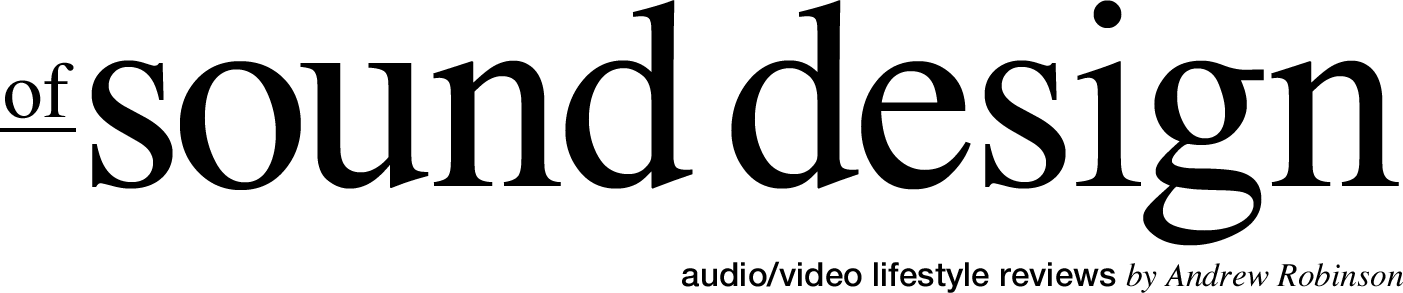SONY X95J TV REVIEW! IS THIS THE BEST 85” TV TO BUY?
Sony X96J TV review by Andrew Robinson
SONY X95J TV REVIEW!
Is this the best 85” TV to buy?
The SONY A90J OLED is currently one of the best TVs money can buy. What if you could achieve near MASTER Series levels of performance, with even greater brightness for about half the price? If you’re into saving money, consider the Sony X95J 4K LED TV.
SONY X95J SPECS
I’m going to keep the spec talk brief because we have a lot to cover. The X95J is a full-array LED-backlit 4K display that has Dolby Vision, HDR10 and HLG support. It has Sony's own Cognitive Processor XR, the same tech that made its debut in the X90J OLED we reviewed not long ago. You also get next gen HDMI features like 4K/120 -- though it is limited to two HDMI inputs, one of which it shares with its ARC/eARC functionality. The X95J uses the AndroidTV operating system with access to streaming Apps like AppleTV, Netflix, HBO Max and more. Obviously it has support for Google Assistant and Apple Airplay not to mention WiFi and Bluetooth connectivity. There’s Sony’s superb acoustic sound tech and calibration which I'll get to but enough about specs, let’s get into how the TV ACTUALLY performs!
Out of the box there are two things that are immediately apparent with the Sony; one, it’s bright and two, it’s very clear. While folks all over the Internet were doing brightness runs to show off how an OLED could FINALLY break the 1,000 Nit peak brightness barrier, the X95J can hit 1,000 plus Nits easily, even on non-HDR out of the box! In fact, every picture profile is capable of around 1,000 or more Nits of peak brightness with little to no adjustments. While not THE brightest LED-based 4K TV on the market, it’s bright enough that I doubt you'll be left wanting for more.
BEST COLOR PROFILE FOR THE X95J
Out of the box - that’s PRE CALIBRATION the most accurate picture profile is CUSTOM which measures a little over 300 Nits, not exactly bright, but stick with me. This profile has the most accurate white balance and color. Both measured a Delta E or margin of error of 6. A margin of error of 3 or less is where we want to be in order to meet the threshold of calibrated, but honestly 6 isn’t too bad when you consider other profiles (like VIVID) have a Delta E of 16 or higher! The good news is, you can “supercharge” the Custom profile by setting the brightness to 100. Follow that up by turning auto local dimming to medium or high and setting the peak luminance to high which ups the brightness ante to over 800 Nits WITHOUT destroying the TV’s white point or color accuracy. In fact, the TV actually improves a little using these settings.
Obviously, if you have the tools you can calibrate the X95J to near perfection. I was able to achieve a Delta E of well under 1, which is near as makes no difference PERFECT and matches the capability of the X90J MASTER Series we raved about! When watching HDR content the Sony’s peak brightness doesn’t really change, resulting in peaks near or over the 1,000 Nit threshold, though the setting that is going to have the GREATEST impact on brightness is peak luminance. If you don’t feel your X95J is as bright as it could be, I would check that setting first before worrying about whether or not your TV is busted.
GAMING ON THE SONY X95J TV
With the X95J dialed in, I set out to test some of its other claims starting with 4K/120 support to test out gaming on the Sony X95J TV. With my PS5 connected directly to one of the X95J’s 4K/120 capable HDMI inputs I was able to take advantage of HDR gaming in 4K at 120 frames per second with zero issues when playing Call of Duty. Input lag was a non-issue for me, but then again I am NOT a competitive gamer, so you may feel differently. There’s definitely no lag in me getting my ass kicked! Apart from that, the X95J isn’t really flexing when it comes to gaming features --at least not at the moment --as many of them seem to be promises that will be fulfilled in later updates rather than usable features I can share with you all in this review. All that said, if you are a casual gamer with no desire to turn pro, I doubt this TV will disappoint you. If you’re a hardcore gamer and live in a world where milliseconds separate life from make believe death, maybe this isn’t going to be the TV for you.
HOW DOES REAL WORLD CONTENT LOOK ON THE SONY TV?
Stepping away from gaming and re-entering the real world where content is often broadcast or streamed in 4K/30 or 60 (if we’re lucky) the Sony positively shines! Honestly, post calibration, with some minor exceptions surrounding black levels, absolute contrast at the extremes and issues pertaining to local dimming here and there, I doubt many would be able to tell the X95J apart from the X90J OLED. My feelings of awe over the X90J’s cognitive processor carried over to the X95J. Sony’s AI-based enhancements result in an image that is crazy good!
HD to 4K scaling is next-level! When watching Oblivion on HBO Max, which is in lowly HD, the film looked like a native 4K signal, a native 4K HDR signal at that! The image is so naturally sharp and detailed. Colors are BANG-ON, with skin tones looking especially natural, organic and possessing an almost dewy-like smoothness that made closeups particularly pause-worthy. Fine textures in clothing and hair rendered with no visible artifacts like moire and jaggies. Contrast was excellent, and while Oblivion isn’t necessarily a low-light torture test, scenes taking place in the library or Scab Hideout were especially impressive, possessing OLED-like black levels with almost MASTER Series contrast throughout the blacks. Fine details in these low light scenes rendered with surprising clarity, especially considering that the signal was of the streaming variety, where we know compression can sometimes wreak havoc on low light scenes! Motion was smooth, and this is with a lot of Sony’s motion interpolation settings set to low or off. While I typically do not advocate for any sort of motion interpolation in TVs, Sony has tailored their usage of the tech in such a way that it doesn’t feel invasive or artificial. So, kudos Sony!
Stepping up to 4K HDR content, as you might expect the X95J shines! I just love the way the X95J tackles color! Watching shows on Apple+ like The Morning Show, Ted Lasso and Schmigadoon, the Sony never failed to impress. Like with Oblivion, colors were accurate, natural and popped off the screen - even with a highly stylized show like Schmigadoon, it never felt artificial or like the tv was purposely enhancing colors. But you don’t have to be a stickler for color accuracy to appreciate what Sony is doing here and why they continue to be such a player in the professional cinema space. Don’t get me wrong, it’s not as if other TV manufacturers don’t do color “right”, but in my opinion, few manage to toe the line between being poppy, which viewers no doubt like nowadays, and accurate to the filmmakers’ intent quite like Sony’s latest crop of TVs. Skin tones, again, looked especially convincing, as did detail and textures! Black level contrast and detail feel a bit more confident when viewing native 4K content in HDR especially Dolby Vision content but the differences are subtle.
A quick note about the Sony’s internal sound system. It’s impressive, as in very impressive. On its own and when in its Cinema sound profile the X95J has enough talent to give one a soundbar like presentation with an even surprising amount of ambient and surround sound cues that in small to medium-sized rooms may be enough. It’s only when switching to other speakers or systems like the HT-A9 do you really realize the gains that can be had by making even mild investments in a separate sound system. Compared to separate speakers you realize that the X95J’s sound, while good, is a bit thin in the mids where it prioritizes high frequency detail and low bass punch over outright linearity. So intelligibility is quite high, and bass is surprising, but overall this is a TV with a crazy-happy smile-like curve to its response.
SONY X95J LOCAL DIMMING
Local dimming is the one area where the Sony X95J pulls up just short of being MASTER Series level great. When viewing real world content in HD or 4K, I doubt many will have ANY ISSUE with the Sony’s local dimming - it’s actually quite good. BUT, when viewing test patterns or when subtitles are visible --especially in low light scenes --blooming is very noticeable. Believe it or not, I noticed the Sony’s somewhat lackadaisical local dimming most when playing video games where many of the games’ heads up displays could have visible halos surrounding them when on screen. This isn’t a deal breaker - at least not for me - because I don’t go around playing with these menus on the screen 24/7, but the lack of reference-level local dimming is bound to be an issue for some - especially those of you who rely on subtitles, so I’m mentioning it to you. It wouldn’t stop me from buying this TV for myself, but it is one of the biggest tells that you’re not watching a MASTER Series display.
GOOGLE TV
Other gripes I have include its use of GoogleTV as its operating system. I know, YouTube’s biggest supporter of GoogleTV DOESN’T like Google TV. The X95J has all the chops to run GoogleTV and run it well, but the platform is buggy --at least it is here - for what it’s worth the same thing happened on the Master Series. I couldn’t get certain Apps to run or recognize my login credentials no matter how hard I tried, or what alternate methods I used to circumvent having to login through the TV itself. Apps like AppleTV and Sony’s own Bravia Core just didn’t work. If you’re a GoogleTV power user and run into similar issues, I recommend using a third party GoogleTV device like an NVIDIA Shield, or you can attach an AppleTV 4K like we did to circumvent the buggy Google OS inside the Sony.
SONY X95J CONNECTION OPTIONS
Moving on to connectivity, I wish all of the Sony’s HDMI inputs were full HDMI 2.1, especially considering that one of the two compatible ports is also the port that supports eARC, meaning if you’re using a sound bar or surround sound system like the Sony HT-A9, you’re really only getting ONE HDMI 2.1 port, which is an EPIC fail. BUT, if you’re not a gamer or obsessed with the latest bleeding edge video tech and just want to watch television and movies at the highest possible quality in 4K then you’ll be fine. But, yeah, this current trend of going halvesies on HDMI ports is getting annoying.
Lastly, this is now the THIRD Sony TV we’ve reviewed where notable features like variable refresh rate are TBD pending a firmware update, and I have to say, it’s starting to get old. I would have more respect for companies if they just came out and said, hey, our product doesn’t do this, it will never do this, and frankly we’re okay with that. But instead, they’re promising everything and the kitchen sink to consumers to appear competitive in a retail setting when the reality is, if everyone would stop claiming they need every device they buy to make coffee and walk the dog, we could get off this cycle of broken promises. But, if you tell me that I’m going to get something, I’m holding you to it, and as of this review, features like VRR remain a pipe dream. **Update: VRR was finally implemented in April 2022.
How does the X95J compare to other TVs?
How does the X95J compare to other TVs? Well, the X90J MASTER Series OLED is still the BEST Sony display and arguably the best 4K display money can buy right now. If I were to give products a ranking, the X90J would be a 9.5 out of 10 with the X95J coming in at a SOLID 8.5 to a 9 in comparison. I honestly think --despite not being quite as good-- that I would buy the X95J OVER the X90J because I found it to be a little less fussy with respect to image settings and achieving maximum brightness levels, not to mention it is considerably cheaper. The 85 inch variant reviewed here retails for just under four grand, whereas a comparable MASTER Series OLED will run you double! For those of you who watched our Sony A9 review and were surprised by our lack of enthusiasm when using the X95J as a center speaker, we know everyone wants to know “is the OLED better”? I don’t know. We weren’t able to test that TV with the A9 BUT - those speakers were very good so it is possible that the A9 and the A90J would be a better match. Can you use the X95J as a center with the A9 - YES. It works. We just didn’t see it as game changing.
SONY VS VIZIO
Now, compared to less expensive options like our VIZIO P Series Quantum X, you’re going to save about a thousand dollars over the Sony. You’re also going to pick up some gains in the brightness department, not to mention have a full suite of next gen gaming features that the Sony just outright lacks. That said, when watching movies, as good as the P Series Quantum X is, I believe the Sony is better, more refined and more life-like. Could I live with and be happy with the VIZIO? Yes, of course, we use the VIZIO as our daily driver and when connected to our AppleTV or NVIDIA Shield, I have ZERO complaints. But if I were shopping for a new reference LED 4K TV and the extra thousand dollars didn’t scare me away from the Sony, the videophile in me would pick it over the VIZIO.
SONY VS SAMSUNG
With respect to Samsung and their latest crop of 8K TVs, and whether or not you should splurge for 8K over the X95J. We have the QN800A 8K TV in house and are just beginning our evaluation but I will say this, the Samsung, especially at 85 inches is impressive with respect to its brightness, and it calibrates to the same level of perfection as the Sony ---maybe even a bit better --but it’s not a perfect TV by any stretch. You’ll have to wait a bit longer for my final thoughts. Needless to say, with the lack of readily available 8K content, I understand why splurging for an 8K TV may not make sense for you, especially given what we know about how hardware and standards can change as new technologies work their way to market.
SONY VS LG
As for LG, the 90 Series Nanocell which comes in an 86” - is probably the most comparable. I’ve been a big fan LG’s nanocell TVs, however we have not had the chance to demo any of LG’s 2021 models so I can’t say how they compare head to head. I will say this - the LGs are less expensive and you may get better gaming features than the Sony reviewed here.
SHOULD YOU BUY THE X95J?
Returning focus to the X95J - I love it. As impressed as I was by the X90J OLED, I’m more impressed by the X95J. This is an LED TV after all and yet it gave me MASTER Series vibes. Plus it’s half the price! While the X95J isn’t perfect (especially if you’re a hardcore gamer or one that needs to be on the bleeding edge of display tech) it’s packed full of enough wizardry that current videophiles and movie lovers will no doubt be wowed each and every time they turn it on and hit play. Definitely recommended.